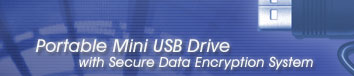The USB007 can be used immediately on
any operating system above Windows 98 Second Edition without
installation or drivers.
However, in order to utilize the powerful
security functions the USB007 is capable of, a small program
must be installed once. The program required to do this
is located on this site under "DOWNLOADS".
Click on the link given and download the zipped file to
a location on your hard drive that you can remember. Unzip
all the files and folders to some location you can view
them. We suggest you create a folder called "USB007"
to unzip these files into. Open the folder called "Security
Applications" and double-click "Setup".
Detailed instructions can be found in
the provided manual found in those files to gain a further
understanding of this drive. If you decide to try it without
reading the manual, the default password that you will be
asked for is 0000 (that’s 4 zeros). You can
change it at any time and use up to 8 characters, upper
or lower case, numbers and symbols or any combination of
each, after you do this simple setup installation.
It is strongly recommended you read
the manual at least once. If you resize the partition, data
will be erased. Consult the manual for more about this and
other important information.
You can download the setup, user's
manual and/or drivers for additional operating systems at
http://www.usb007.com/drivers/usb007_v3_3.zip.
This is only required
the first time you use the USB007 drive. A small program
called "U-Storage" will reside
in your program files after setup is complete, to further
manage your USB007 drive.
We have found most people have little trouble in getting
started. However, if you are
having difficulty, we offer excellent technical support
to get you going.
Driver and Tools for USB007 Mini-USB2 (MIU-SxxD2U-22)
http://www.usb007.com/drivers/usb007SD_v1_0.zip
Driver and Tools for USB007 KT 2.0 (BI2UKxxMB-8)
http://www.usb007.com/drivers/usb007KT_v1_0.zip
Driver and Tools for Intelligent Stick
Windows ME/2000/XP and Mac 9X&above: If your PC system
is under Win ME/2000/XP or Mac 9X&higher, it is not necessary
to install the drivers. Just plug the Intelligent Stick?
into USB port directly, you can start to use it.
Windows 98SE: If your PC system is under Win 98SE,
please download the driver from the website, and here is
the address of website:
http://www.usb007.com/drivers/usb007IS_v1_0.zip